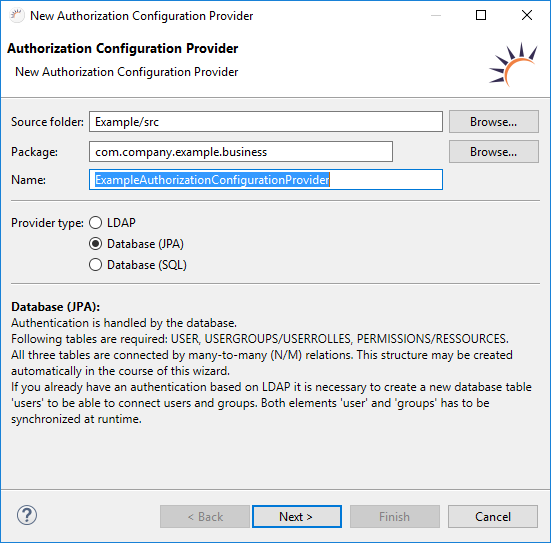/
Autorisierung via Projekt-Assistent
Autorisierung via Projekt-Assistent
Hinweis:
- Autorisierung ist nur in Verbinung mit Authentifizierung möglich.
- Geben Sie bei Name die Bezeichnung für Ihren Authorization Provider an, z.B. ExampleAuthorizationConfigurationProvider.
- Selektieren Sie bei Provider type > LDAP, Database (JPA) oder Database (SQL).
- Klicken Sie Next >.
Optionen:
- LDAP - LDAP als Datenquelle für Autorisierung.
- Datenbank (JPA) - Datenbank mit JPA Entities als Datenquelle für Autorisierung.
- Datenbank (SQL) - Benutzerdefinierte SQL Queries für Autorisierung.
, multiple selections available,
Related content
Autorisierung via Projekt-Assistent
Autorisierung via Projekt-Assistent
More like this
Autorisierung via Projekt-Assistent
Autorisierung via Projekt-Assistent
More like this
Authentifizierung via Projekt-Assistent
Authentifizierung via Projekt-Assistent
More like this
Erstellen von Authentication Provider
Erstellen von Authentication Provider
More like this
Erstellen von Authentication Provider
Erstellen von Authentication Provider
More like this
LDAP als Datenquelle für die Autorisierung
LDAP als Datenquelle für die Autorisierung
More like this
XDEV Software Corp. - One Embarcadero Center, San Francisco, CA 94111, US
Copyright © 2015. XDEV Software Corp. All rights reserved.