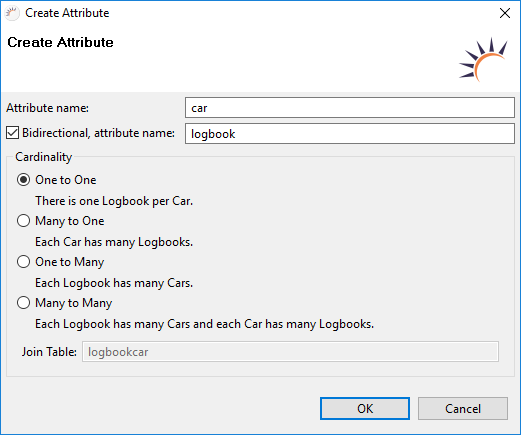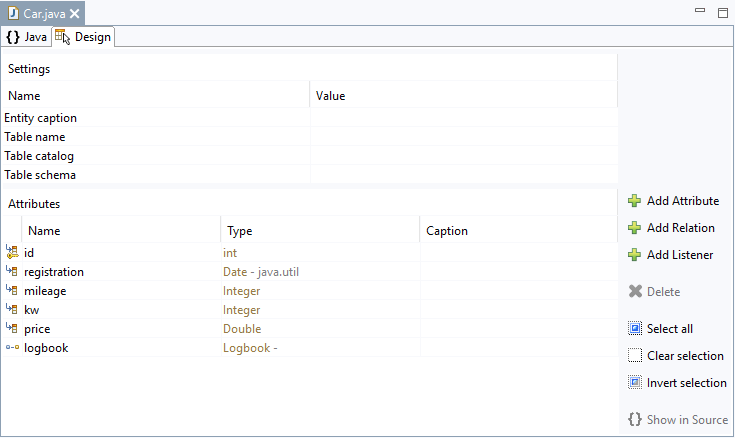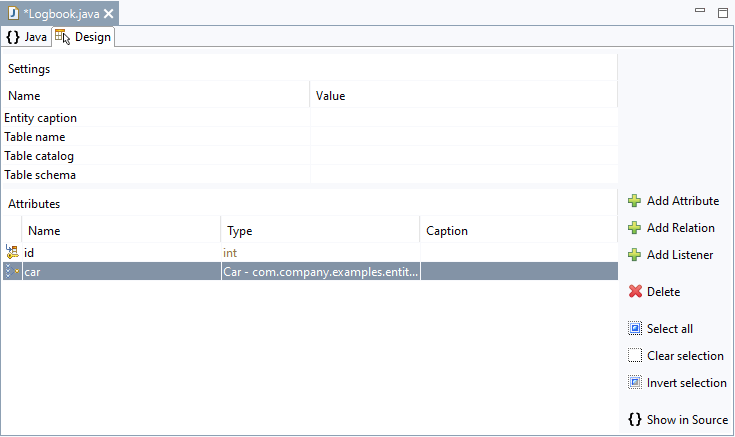/
1:1 Relation (One to One)
1:1 Relation (One to One)
- Create a new Car entity and add the following attributes:
- registration of type Date
- mileage of type Integer
- kw of type Integer
- price of type Double
- Close the Car tab and click Yes in the following dialog to save the Car entity
- Create a Logbook entity.
- Under Entities in the Project Manager, click Car.java and add the Car entity to the entity editor under Attributes.
- In the following dialog, choose the One to One (1:1) option.
- Apply the setting Bidirectional.
- Click OK.
- Click Save.
Result:
Entity Car - The Car entity is enhanced by the logbook attribute of type Logbook.
@OneToOne(mappedBy = "car") public Logbook getLogbook() { return logbook; } public void setLogbook(Logbook logbook) { this.logbook = logbook; }Entity Logbook - The Logbook entity is enhanced by the car attribute of type Car.
@OneToOne(fetch = FetchType.EAGER) @JoinColumn(name = "car_id") public Car getCar() { return car; } public void setCar(Car car) { this.car = car; }
Note:
- Relation im Code per Annotation - In the code, the relation is defined in both entities with the annotation @OneToOne.
- To correctly delete a 1:1 relation, you have to delete the corresponding attributes in both entities.
XDEV Software Corp. - One Embarcadero Center, San Francisco, CA 94111, US
Copyright © 2015. XDEV Software Corp. All rights reserved.