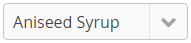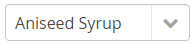Read-Only UI Components
If necessary, UI components can be set to read only. This condition is required primarily for form components. In the read-only state, UI components are displayed with a light-gray background. When components are set to read-only, it is not possible to input entries, or select options and UI components. Unlike the disabled state, the read-only state allows the user to register events and execute button actions.
Property:
- ReadOnly - This flag sets the UI component in the GUI Builder and initially at runtime to read only or removes the read-only state. For some UI components, the property is located in Misc.
Example:
Set UI component to ReadOnly dynamically
button.setReadOnly(true);
Remove ReadOnly state dynamically
button.setReadOnly(false);
XDEV Software Corp. - One Embarcadero Center, San Francisco, CA 94111, US
Copyright © 2015. XDEV Software Corp. All rights reserved.