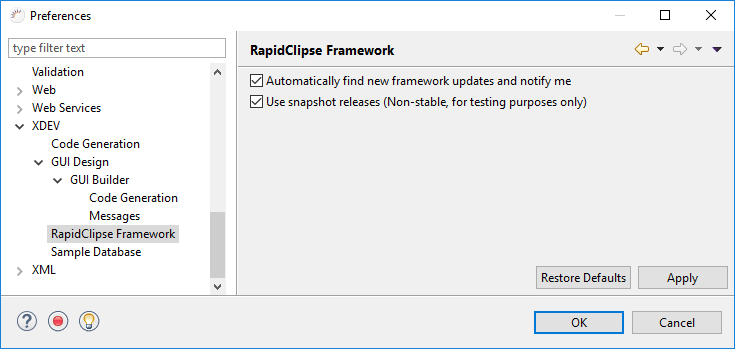/
Snapshots
Snapshots
To use RapidClipse Snapshots, you must enable the Use snapshot releases option. You should only enable this option, if the RapidClipse version you are using is explicitly labeled as snapshot. In general, only alpha and early beta versions are delivered as snapshots. These versions can contain major errors and be quite unstable. They are under no circumstances adequate for productive use. You should promptly disable the snapshot option once you decide to continue with an existing project.
- Select in the menu Window > Preferences > XDEV > RapidClipse Framework.
- Select the check box Use snapshot releases.
, multiple selections available,
Related content
Snapshots
Snapshots
More like this
Snapshots
Snapshots
More like this
Snapshots
Snapshots
More like this
Updates
Updates
More like this
Most Frequent Errors
Most Frequent Errors
More like this
Installation
Installation
More like this
XDEV Software Corp. - One Embarcadero Center, San Francisco, CA 94111, US
Copyright © 2015. XDEV Software Corp. All rights reserved.