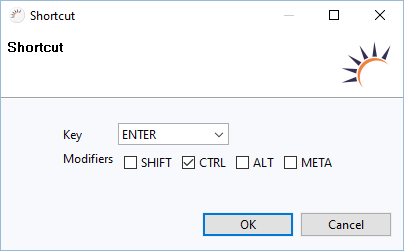/
Keyboard Shortcuts
Keyboard Shortcuts
The UI component can be assigned a keyboard shortcut via the shortcut wizard. Thanks to the shortcut, the UI component gets the focus at runtime. The button click event is triggered at XdevButton as well as in XdevMenuItems.
- Select the UI component you want to get focused via the keyboard shortcut.
- Click Properties > Shortcut and select ...
- In the following shortcut wizard, define keystroke combination.
- Click OK.
, multiple selections available,
Related content
Toolbox
Toolbox
More like this
Custom UI Components
Custom UI Components
More like this
Events
Events
More like this
XdevButton
XdevButton
More like this
Tastatur Shortcuts
Tastatur Shortcuts
More like this
Tastatur Shortcuts
Tastatur Shortcuts
More like this
XDEV Software Corp. - One Embarcadero Center, San Francisco, CA 94111, US
Copyright © 2015. XDEV Software Corp. All rights reserved.