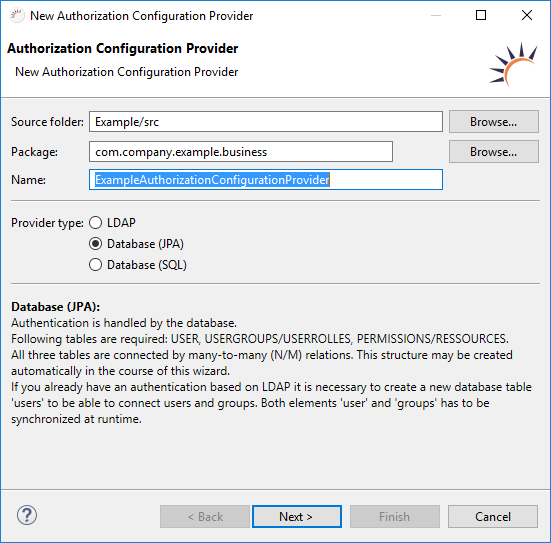/
Authorization via Project Wizard
Authorization via Project Wizard
Note:
- Authorization is possible only in conjunction with authentication.
- Under Name, enter the name for your authorization provider, e.g. ExampleAuthorizationConfigurationProvider.
- Under Provider type > LDAP, select Database (JPA) or Database (SQL).
- Click Next >.
Options:
- LDAP - LDAP as a data source for authorization.
- Database (JPA) - Database with JPA entities as data source for authorization.
- Database (SQL)- Custom SQL queries for authorization.
, multiple selections available,
Related content
Authentication via Project Wizard
Authentication via Project Wizard
More like this
Authorization
Authorization
More like this
LDAP as a Data Source for Authentication
LDAP as a Data Source for Authentication
More like this
Database as a Data Source for Authorization
Database as a Data Source for Authorization
More like this
Database as a Data Source for Authentication
Database as a Data Source for Authentication
More like this
LDAP als Datenquelle für die Autorisierung
LDAP als Datenquelle für die Autorisierung
More like this
XDEV Software Corp. - One Embarcadero Center, San Francisco, CA 94111, US
Copyright © 2015. XDEV Software Corp. All rights reserved.