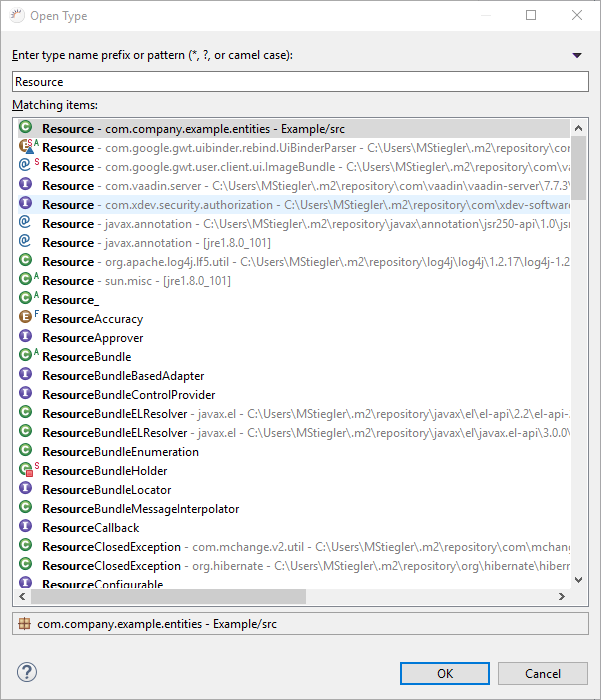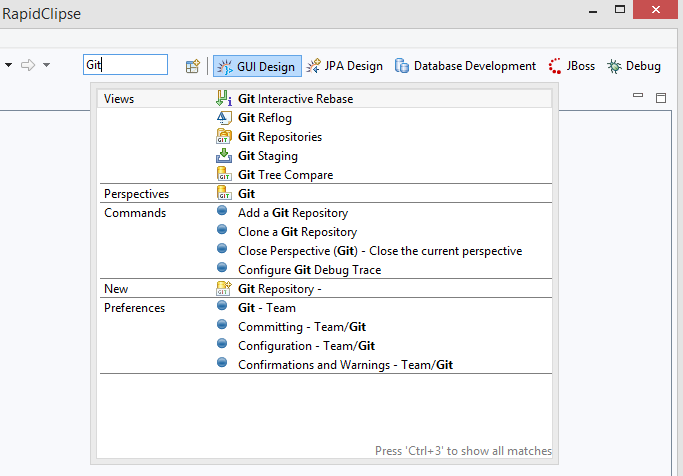/
Search Functions
Search Functions
API search
You can use the API search to quickly locate the code that is associated with a particular search term and can then directly navigate to the respective editor by selecting the item.
- Press Strg + Shift + T.
- Enter a search term in the empty field and click OK.
Tool and view search
You can use the RapidClipse Quick Access search option to search all the Eclipse tools and functions and open the, mainly editors, views, plugins, perspectives, commands, and menus. The auto-completion function of Eclipse will assist you as you manually enter the required search term.
- In the Eclipse Quick Access search field, enter the tool you want to search, e.g. Git.
- In the following selection, click on the tool you want to use.
, multiple selections available,
Related content
RapidClipse IDE Tools
RapidClipse IDE Tools
More like this
RapidClipse IDE Tools
RapidClipse IDE Tools
More like this
RapidClipse IDE Tools
RapidClipse IDE Tools
More like this
RapidClipse IDE Tools
RapidClipse IDE Tools
More like this
Suchfunktionen
Suchfunktionen
More like this
Views
More like this
XDEV Software Corp. - One Embarcadero Center, San Francisco, CA 94111, US
Copyright © 2015. XDEV Software Corp. All rights reserved.