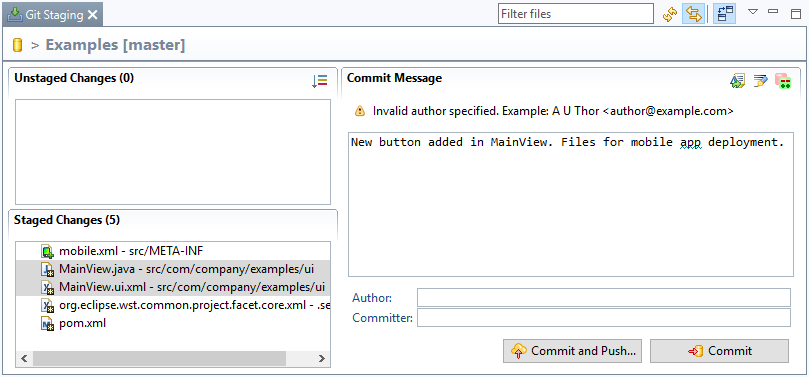/
Synchronizing Changes to the Projects
Synchronizing Changes to the Projects
Transfer changes in the local project to the XDEV Cloud project: Git push
- Right-click your project in the Project Management.
- In the following context menu, select Team > Commit.
- Drag any changes from the Unstaged Changes area and drop them in the Staged Changes area.
Under Commit Message, enter a comment that briefly and precisely explains the changes you have made.
- Click Commit and Push.
- In the following dialog, click OK
Import changes from the XDEV Cloud project: Git pull
You can import the changes that other team members have made to your XDEV Cloud project via Git pull.
- Right-click your project in the Project Management .
- In the following context menu choose Team > Pull.
, multiple selections available,
Related content
Create an XDEV Cloud Project
Create an XDEV Cloud Project
More like this
XDEV Cloud Deployment
XDEV Cloud Deployment
More like this
XDEV Cloud Projekt anlegen
XDEV Cloud Projekt anlegen
More like this
XDEV Cloud Deployment
XDEV Cloud Deployment
More like this
Opening the XDEV Cloud Manager
Opening the XDEV Cloud Manager
More like this
XDEV Cloud
XDEV Cloud
More like this
XDEV Software Corp. - One Embarcadero Center, San Francisco, CA 94111, US
Copyright © 2015. XDEV Software Corp. All rights reserved.