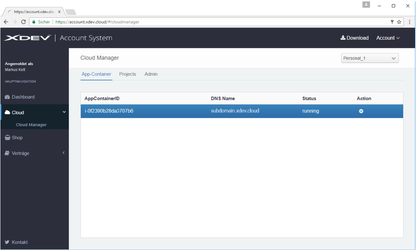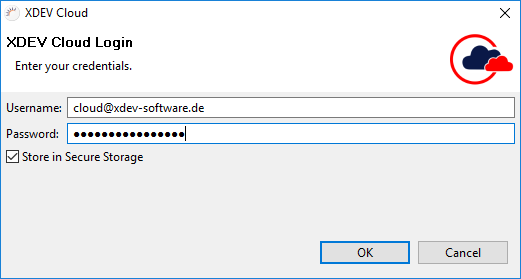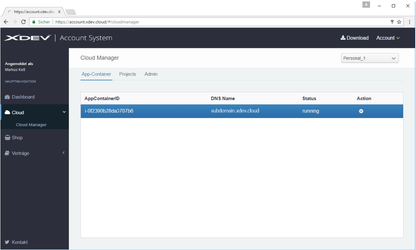/
Opening the XDEV Cloud Manager
Opening the XDEV Cloud Manager
In the XDEV Cloud Manager, you can make all the settings, e.g. start and stop your app container, create new databases and manage your contracts.
- In the web browser
- Open your web browser and click the following URL https://account.xdev.cloud.
- On the following login page, enter your username and password and click Login.
- Click Cloud > Cloud Manager in the XDEV Account System.
- Select your app container and click Action.
- Open your web browser and click the following URL https://account.xdev.cloud.
- Directly in RapidClipse
- Select XDEV Cloud > Open Cloud Manager in the menu.
- Enter your XDEV Cloud username and password in the following login dialog and click OK.
- Click Cloud > Cloud Manager.
- Select your app container and click Action.
, multiple selections available,
Related content
XDEV Cloud Manager aufrufen
XDEV Cloud Manager aufrufen
More like this
XDEV Cloud
XDEV Cloud
More like this
XDEV Cloud Deployment
XDEV Cloud Deployment
More like this
Create an XDEV Cloud Project
Create an XDEV Cloud Project
More like this
Create New Project
Create New Project
More like this
Installation
Installation
More like this
XDEV Software Corp. - One Embarcadero Center, San Francisco, CA 94111, US
Copyright © 2015. XDEV Software Corp. All rights reserved.