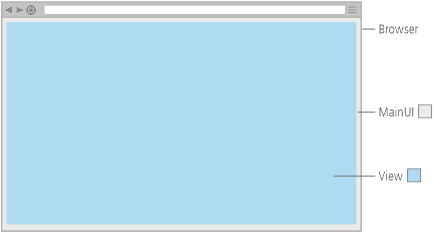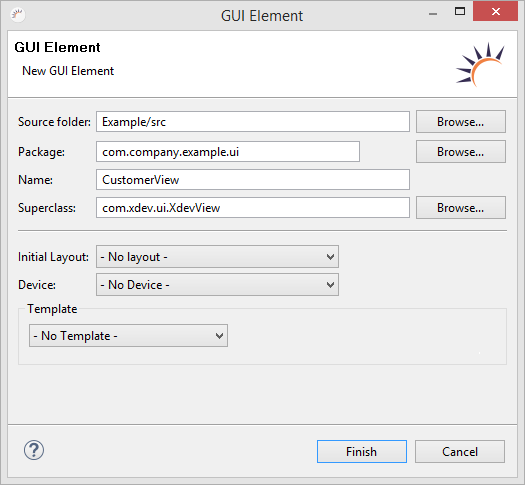/
View
View
A view is a single program window that is displayed in the UI. An application typically consists of several different views, e.g. login view, registration, administration area, etc. A view is not loaded until it is explicitly called.
MainView
RapidClipse automatically creates an initial view. By default, this is named MainView. You can rename this at any time.
Scrollable views
To scroll the views, you will need to display them in a panel and set the height of the views to Undefined Height.
- Click the view in the GUI Builder.
- Under Toolbox > Constraints > Height, click Undefined Height.
Create new view
- ClickCreate new GUI element under Project Management > User Interface.
- Under Name, choose a name for the view in the following dialog.
- Click Finish.
Parameters:
- Initial Layout - The selected layout is added to the view.
- Device - The size of the view is adjusted a specific smartphone.
- Template - Generates a pre-configured template, e.g. a login screen.
Result:
package com.company.example.ui.xml;
import com.xdev.ui.XdevView;
public class CustomerView extends XdevView {
/**
*
*/
public CustomerView() {
super();
this.initUI();
}
/*
* WARNING: Do NOT edit!<br>The content of this method is always regenerated
* by the UI designer.
*/
// <generated-code name="initUI">
private void initUI() {
this.setSizeFull();
} // </generated-code>
}
, multiple selections available,
Related content
View
More like this
View
More like this
View
More like this
Web & Desktop Interfaces
Web & Desktop Interfaces
More like this
GUI Builder
GUI Builder
More like this
Layouts
Layouts
More like this
XDEV Software Corp. - One Embarcadero Center, San Francisco, CA 94111, US
Copyright © 2015. XDEV Software Corp. All rights reserved.