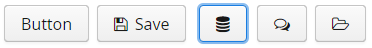/
XdevButton
XdevButton
The XdevButton is usually used to trigger an action, for example to store a form.
- Add an XdevButton to an empty view.
- Double-click the XdevButton and change the label to Save, for example.
- Click Properties > Icon and then ..., in the following dialog, click FontAwesome, choose an icon, e.g. SAVE, and click OK.
Result:
- In the GUI Builder
Important events:
buttonClick - Is triggered when you click on the UI component. The event is triggered only after the mouse button is released.
Important properties:
DisableOnClick - Only allows a one-time single click and then disables the XdevNativeButton.
, multiple selections available,
Related content
XdevButton
XdevButton
More like this
XdevNativeButton
XdevNativeButton
More like this
XdevNativeButton
XdevNativeButton
More like this
Custom UI Components
Custom UI Components
More like this
Keyboard Shortcuts
Keyboard Shortcuts
More like this
XdevNativeSelect
XdevNativeSelect
More like this
XDEV Software Corp. - One Embarcadero Center, San Francisco, CA 94111, US
Copyright © 2015. XDEV Software Corp. All rights reserved.